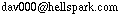|
First thing to check is that you have the external power brick plugged in.
The brick is light, and large, it can actually fall right out of a surge bar. Make sure this hasn't happened to you. The other end should be connected to the usb connector. Just because you see lights on your logitech cordless duo reciever DOES NOT mean you are getting power to the charging terminals.
|

|
Okay, here is the next thing to check. On the bottom of your mouse you see 2 shiney brass looking pads. The problem is, they probly arn't as shiney as they once were. Grab a pencil and "erase" the junk from these pads using the pencils eraser. In some enviroments (i work near the beach) you may have to do this more then once a year. If you've already scratched the gold finish off you might want to consider adding a layer of solder to the pads, i had to on my home one.
|

|
Okay, last thing to check, the connectors on the charging base itself can get gunked up. Usually not as often as the mouse (i think the grease from your hand landing on your mousepad/desk help to accelerate the buildup on the mouse). Do the eraser trick to the charger terminals here as well.
|